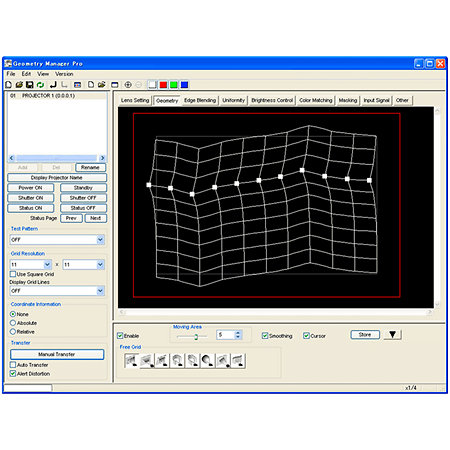Panasonic - ET-CUK10V
NEW
994,17 €
excl VAT
Out of stock
Contact us for delivery times
Warranty 3 years
Video projector stands
The Panasonic ET-CUK10V software license allows the activation of the automatic screen adjustment system for Panasonic PT-MZ10/13/16K projectors. Adopt this essential model to maximize your projection experience and get the most out of it!
ARTICLE N° 98289
Specifications
-
Panasonic ET-CUK10V
-
Minimum CPU: 1 GHz
-
Connections: LAN, USB
-
Required HD space: 16 GB
-
Required RAM: 2 GB
-
OS: Windows 7 (SP1 + update), Windows 8.1 and Windows 10 (64-bit only)
-
Automatic adjustment: Geometry, Edge Blending, Curved Image, Stacking, Color and light, Black level,
-
For Projectors of the range: PT-RQ32K, PT-RZ31K/RS30K, PT-RQ22K, PT-RZ21K/RS20K, PT-RQ13K, PT-RZ12K, PT-RS11K, PT-DZ21K2, PT-DS20K2, PT-DZ21K, PT-DS20K, PT-DZ13K, PT-DS12K, PT-DZ10K, PT-RZ120, PT-RZ970, PT-RZ870, PT-RZ770, PT-RZ660, PT-RZ670, PT-DZ870, PT-DZ780
Presentation
The Panasonic ET-CUK10V software is an upgrade to the Geometry Manager Pro tool, used to simplify and automate projector adjustment in complex setups.
Designed to work with select Panasonic projectors, it automatically adjusts image geometry, blending (merging images from multiple projectors), and handles curved screens.
This solution is particularly useful for installations with multiple projectors or complex projection surfaces.
The ET-CUK10V works in conjunction with compatible cameras, such as specific Nikon models, to capture the projected image.
The three-step process involves manually adjusting the projector's zoom and focus, followed by automatic calibration using points on the screen edges via the software.
Once configured, this solution allows for fast and accurate optimization of projections for environments such as museums, control rooms or immersive events.
With this software, it is possible to manage up to 99 projectors, with advanced functions such as managing brightness and color levels, or adjusting black and white balances.
Designed to work with select Panasonic projectors, it automatically adjusts image geometry, blending (merging images from multiple projectors), and handles curved screens.
This solution is particularly useful for installations with multiple projectors or complex projection surfaces.
The ET-CUK10V works in conjunction with compatible cameras, such as specific Nikon models, to capture the projected image.
The three-step process involves manually adjusting the projector's zoom and focus, followed by automatic calibration using points on the screen edges via the software.
Once configured, this solution allows for fast and accurate optimization of projections for environments such as museums, control rooms or immersive events.
With this software, it is possible to manage up to 99 projectors, with advanced functions such as managing brightness and color levels, or adjusting black and white balances.
Information
Power supply
No power supply required
Additional documents
Accessories
Panasonic - ET-CUK10V
Panasonic - ET-CUK10V
NEW
994,17 €
excl VAT
Out of stock
Contact us for delivery times
Warranty 3 years