Image Line - FL Studio Producer Edition (licence)
Flash sales
Lowest price over 30 days
194,17 €
140,83 €
excl VAT
-27%
In Stock
Satisfied or refunded until 15/01/2025*
Usually shipped within 24h
+infos
Sequencer / Recorder Software
Image Line FL Studio 21 Producer Edition is a complete music production software environment, DAW better known under its former name Fruity Loops. FL21 divides creation, mixing and arranging tasks into independent sections, each with its own user interface window. Reference audio/MIDI software in recording studios that allows you to endlessly create professional-quality musical productions, on Mac or Windows.
ARTICLE N° 62360
Specifications
-
FL Studio FL21 Producer Edition
-
License for download: you will receive your serial by email with the invoice
-
Pack of 28 Instruments and 50 Effects
-
Support for time signatures
-
Improved lag compensation
-
Graphic editor in the step editor
-
Playlists allowing you to work on multiple versions of the same project
-
Import/export MIDI files
-
External MIDI Control
-
Virtual mixer with 100 stereo tracks
-
Piano roll with chords & slides
-
Step sequencer
-
Unlimited Instrument Channels
-
Access to pattern and clip lists
-
Recording and editing Automations
-
Internal Modulators
-
Support ASIO, VST/2/3 & DX, WAV, MP3, OGG drivers
-
Projects carried out on inter-compatible Mac and Windows.
-
Free lifetime update
-
Compatibility:
-
macOS: 10.11 or newer
-
WINDOWS: 7, 8, 10 or more recent
-
Contents of the box FL Studio 21 or newer:
-
Instructions for installation on a web page
-
Printed Quick Start Guide
-
Registration code (no support, USB key or other media is provided to install the software which must therefore be entirely downloaded from the publisher's site)
Presentation
FL Studio 21 Pro Edition recording software is a multi-track Mac and PC audio recorder delivered with a complete pack of 80 plug-ins including instruments and effects.
The FL Studio 21 DAW now supports multiple time signatures so you can set different ones in arrangements or sequences in the FL Channel Rack, used to produce clips that make up the song.
Now there are three ways to consolidate audio, that is, convert MIDI tracks to audio to save CPU. You can do this per track; choose a selection of clips in a song, or render and then replace patterns in a track.
FL Studio 21 has great ways to manage arrangements, i.e. the song in a playlist, so you can easily create multiple versions for remixing, for example.
The FL21 studio recording software Playlist has more features, including hiding groups of tracks (useful as the number of tracks has increased from 199 to 500).
The FL Studio 21 Producer Edition mixer is very easy to combine with the playlist. It also comes with automation features and the ability to group tracks.
The FL Studio 21 DAW now supports multiple time signatures so you can set different ones in arrangements or sequences in the FL Channel Rack, used to produce clips that make up the song.
Now there are three ways to consolidate audio, that is, convert MIDI tracks to audio to save CPU. You can do this per track; choose a selection of clips in a song, or render and then replace patterns in a track.
FL Studio 21 has great ways to manage arrangements, i.e. the song in a playlist, so you can easily create multiple versions for remixing, for example.
The FL21 studio recording software Playlist has more features, including hiding groups of tracks (useful as the number of tracks has increased from 199 to 500).
The FL Studio 21 Producer Edition mixer is very easy to combine with the playlist. It also comes with automation features and the ability to group tracks.
To go further...
New key features:
Mac Version - FL Studio is now available as a native 64-bit macOS application. Including support for Mac VST and AU plugins. Projects made on Mac and Windows are inter-compatible. The project's interoperability extends to third-party plugins installed on both platforms. Lifetime Free Updates and new users can unlock FL Studio for Mac and Windows at no additional cost.
Time Signatures - FL Studio now supports time signature changes. These can be unlimited, independently, both in the Playlist and in the Patterns (Piano Rolls). FL Studio's unique pattern system allows, simultaneously, multiple time signatures at any point in the Playlist.
In-situ rendering (‘freezing’) – FL Studio now allows Bounce of several audio clips as well as Patterns. For example, you can: Consolidate playlist clip selections, consolidate playlist tracks, restore clips to audio, restore clips to audio, and replace source pattern clips. Use these functions to compile audio takes into a single audio clip, reduce CPU load by converting real-time synthesis and effects processing to audio, or convert MIDI data to audio for later processing and resynthesis.
Playlist Arrangement - The Playlist now supports multiple “Arrangements” (Playlists). Each arrangement is the complete layout of audio, automation and Pattern clips. Users can now work with multiple versions of their project by saving ideas, sound designs, and “arrangements.”
Delay Compensation (PDC) Plugin - PDC (delay compensation) and automatic PDC have been completely rebuilt to support today's complex workflows. Manual and Auto-PDC can now coexist. Updates include: Mixer Send Compensation, Wet/Dry Mix Effects Compensation, Audio Input Compensation, Metronome Compensation, Plugin Wrapper Custom Values Remembered by Plugin, and Improved PDC Controls in the blender.
Mac Version - FL Studio is now available as a native 64-bit macOS application. Including support for Mac VST and AU plugins. Projects made on Mac and Windows are inter-compatible. The project's interoperability extends to third-party plugins installed on both platforms. Lifetime Free Updates and new users can unlock FL Studio for Mac and Windows at no additional cost.
Time Signatures - FL Studio now supports time signature changes. These can be unlimited, independently, both in the Playlist and in the Patterns (Piano Rolls). FL Studio's unique pattern system allows, simultaneously, multiple time signatures at any point in the Playlist.
In-situ rendering (‘freezing’) – FL Studio now allows Bounce of several audio clips as well as Patterns. For example, you can: Consolidate playlist clip selections, consolidate playlist tracks, restore clips to audio, restore clips to audio, and replace source pattern clips. Use these functions to compile audio takes into a single audio clip, reduce CPU load by converting real-time synthesis and effects processing to audio, or convert MIDI data to audio for later processing and resynthesis.
Playlist Arrangement - The Playlist now supports multiple “Arrangements” (Playlists). Each arrangement is the complete layout of audio, automation and Pattern clips. Users can now work with multiple versions of their project by saving ideas, sound designs, and “arrangements.”
Delay Compensation (PDC) Plugin - PDC (delay compensation) and automatic PDC have been completely rebuilt to support today's complex workflows. Manual and Auto-PDC can now coexist. Updates include: Mixer Send Compensation, Wet/Dry Mix Effects Compensation, Audio Input Compensation, Metronome Compensation, Plugin Wrapper Custom Values Remembered by Plugin, and Improved PDC Controls in the blender.
You may also like
User's advice
User's advice Sequencer / Recorder Software
FL Studio Producer Edition (licence) Image Line
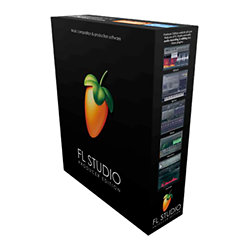
/5
3 User's advice
Repartition des notes
Cliquer pour filtrer
TONI H
16/01/2021
3
/5
Purchase Checked
Le chemin du téléchargement du logiciel est laborieux
1
0
report
YANN M
12/06/2020
5
/5
Purchase Checked
Parfait
0
0
report
GEOFFREY B
10/03/2020
5
/5
Purchase Checked
Nickel
0
0
report









