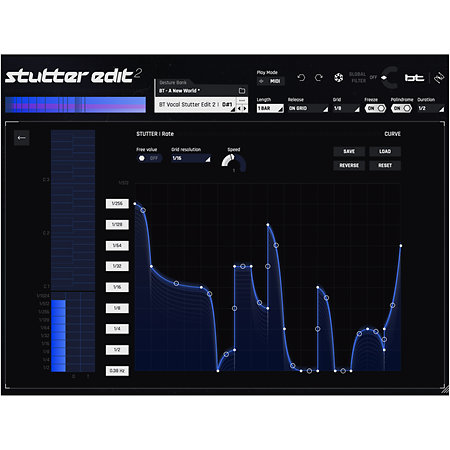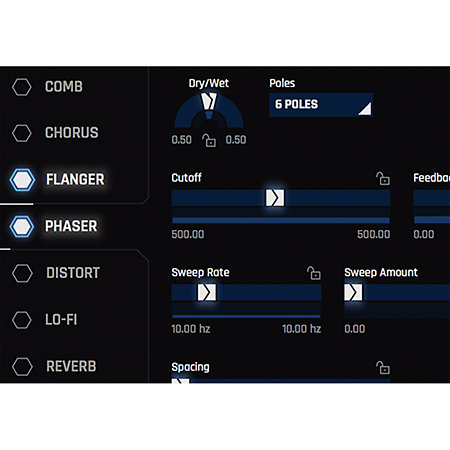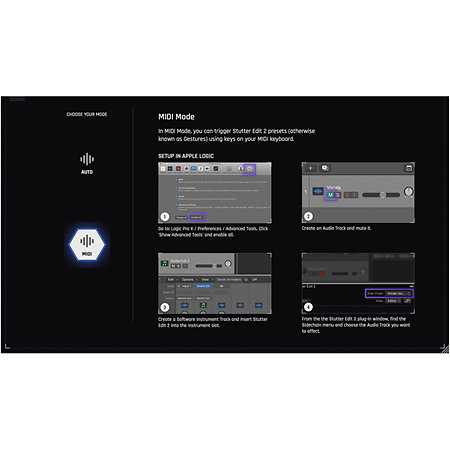Izotope - Stutter Edit 2
174,17 €
excl VAT
In Stock
Usually shipped within 24h
+infos
Plugins Effects Software
It's an effect. It's an instrument. This is the Stutter Edit 2 - An innovative tool for both Studio and Live, designed by BT and developed by iZotope. Dematerialized version, downloadable.
ARTICLE N° 56183
Specifications
-
iZotope Stutter Edit 2 plugin
-
Cut and stutter effects with full real-time control
-
Create rhythm effects with any sound
-
Simple setup with AUTO mode allows for easy pre-listening in the mix
-
Curves editor to control many effect parameters
-
Different effects modules like: Comb, Chorus, Reverb, 2-band distortion, Delay, Pitch, Filters, etc.
-
Intuitive MIDI control for quick access
-
Automatic synchronization with host DAW software
-
Supported formats (64 bits only): VST2 / VST3 / AU / AAXnative
-
System requirements: from Win8 (64-bit), from Mac OSX 10.13, Internet connection
Presentation
Rip, slice, manipulate your tracks in real time, create exciting fills, complex effects, shimmering sweeps and stunning stutters that will leave your listeners screaming for more. They'll think you spent hours crushing the slices...but all it took was the press of a button. (Don't worry, we won't tell).
Information
Application
Home / HiFi / Rec
Downloadable version
Yes
Compatibility
MacOS, Windows
Mastering tool
No
Delay
No
Reverberation
No
Dynamic
No
Equalizer
No
Restoration
No
Unique product / bundle
Single product
To go further...
Auto mode also makes Stutter Edit 2 much easier to use in mixing sessions, as you'll have the freedom to place it on sends and returns without worrying about MIDI signals and routing.
Now Stutter Edit 2 will display a help screen with step-by-step instructions and screenshots to guide you through the process. Since this is different for each DAW, Stutter Edit 2 displays unique help instructions for supported hosts.
We've added a full chain of effects modules to Stutter Edit 2, far beyond what was available in the original. There are now 11 effects in total, and they've all been upgraded with new DSP and adjustable parameters for a mind-boggling level of sound design potential. Four new effects have been added: a Chorus, Comb and Limiter module, an enhanced multi-band Distort module with 18 selectable distortion models, and a “secret sauce” reverb from BT's personal collection. You can rearrange any module in the chain, turn them on and off, and add modifiers (TVM) to any parameter to create an endless variety of sounds and effects.
Stutter Edit 2 introduces Time Variation Modifiers (TVM), which can be applied to any effect in the plug-in. When we say "any effect," we mean every button, slider, and adjustable parameter in Stutter Edit 2.
Like Stutter Edit, each parameter in Stutter Edit 2 has a range that tells that parameter to "move" with your gesture. In Stutter Edit 2, the range moves on a curve. Rather than having parameters simply oscillating back and forth, you can have effects that slowly sweep in intensity, ping-pong between order and chaos, or simply behave randomly. Working with the new curve editor is easy: just click the blue bar on any parameter in Stutter Edit 2 and you will see its unique curve. Draw your own curve or choose from 12 predefined curves.
In creating Stutter Edit 2, iZotope and BT have joined forces to create hundreds of new gestures for different genres and use cases, from trap to cinema to experimental soundscapes.
A collection of quick rhythm ideas that will get you started slicing up audio and playing on the fly with Stutter Edit 2. BT brings its patented brand of experimental sound design into the mix with banks tailor-made for sound design cinematographic. A single gesture can have unlimited different sounds depending on the audio you use it on, and you can customize and save your own banks and gestures with an easy-to-use manager.
Now Stutter Edit 2 will display a help screen with step-by-step instructions and screenshots to guide you through the process. Since this is different for each DAW, Stutter Edit 2 displays unique help instructions for supported hosts.
We've added a full chain of effects modules to Stutter Edit 2, far beyond what was available in the original. There are now 11 effects in total, and they've all been upgraded with new DSP and adjustable parameters for a mind-boggling level of sound design potential. Four new effects have been added: a Chorus, Comb and Limiter module, an enhanced multi-band Distort module with 18 selectable distortion models, and a “secret sauce” reverb from BT's personal collection. You can rearrange any module in the chain, turn them on and off, and add modifiers (TVM) to any parameter to create an endless variety of sounds and effects.
Stutter Edit 2 introduces Time Variation Modifiers (TVM), which can be applied to any effect in the plug-in. When we say "any effect," we mean every button, slider, and adjustable parameter in Stutter Edit 2.
Like Stutter Edit, each parameter in Stutter Edit 2 has a range that tells that parameter to "move" with your gesture. In Stutter Edit 2, the range moves on a curve. Rather than having parameters simply oscillating back and forth, you can have effects that slowly sweep in intensity, ping-pong between order and chaos, or simply behave randomly. Working with the new curve editor is easy: just click the blue bar on any parameter in Stutter Edit 2 and you will see its unique curve. Draw your own curve or choose from 12 predefined curves.
In creating Stutter Edit 2, iZotope and BT have joined forces to create hundreds of new gestures for different genres and use cases, from trap to cinema to experimental soundscapes.
A collection of quick rhythm ideas that will get you started slicing up audio and playing on the fly with Stutter Edit 2. BT brings its patented brand of experimental sound design into the mix with banks tailor-made for sound design cinematographic. A single gesture can have unlimited different sounds depending on the audio you use it on, and you can customize and save your own banks and gestures with an easy-to-use manager.
Videos
You may also like
Accessories
Spotlight on
iZotope is the world leader in audio restoration and sound processing plug-in. With leading products such as RX, Ozone, Neutron, Nectar, Iris 2; iZotope is present in all major production and mastering studios. The team of 120 developers is always looking for new technologies and is constantly in question to offer you more and more efficient improvements of your favorite Plug-ins.