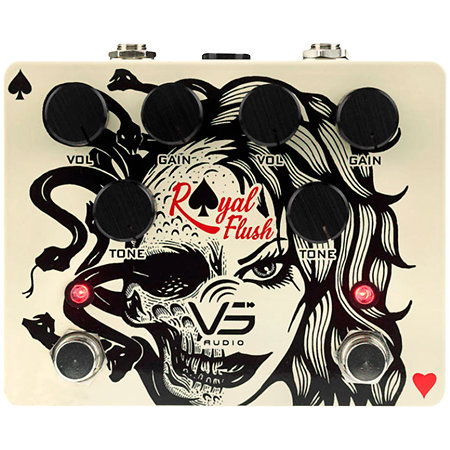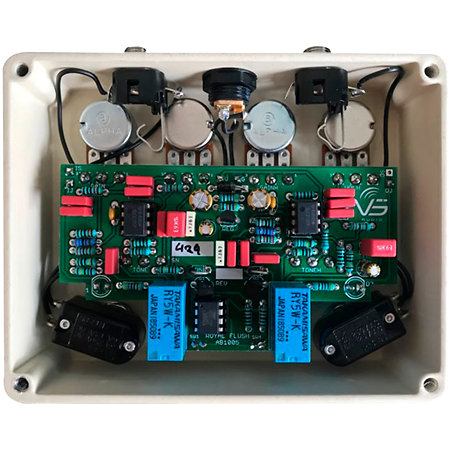VS Audio - Royal Flush Overdrive
166,67 €
excl VAT
with eco participation: 0,10 €
In Stock
Satisfied or refunded until 15/01/2025*
Usually shipped within 3 days
+infos
Warranty 3 years
Electric Guitar Effects
The Royal Flush from VS Audio is a Dual Overdrive type pedal designed for fans of organic drive, typically 'amp'.
ARTICLE N° 91367
Specifications
-
VS Audio Royal Flush
-
Effect pedal for electric guitar
-
Effect types: Overdrive
-
Made in Greece
-
Controls:
-
Channel Overdrive: Volume, Gain, Tone
-
Channel Boost: Volume, Gain, Tone
-
Overdrive footswitch: On / Off
-
Footswitch Boost: On / Off
-
LEDs: Channel 1 Status, Channel 2 Status
-
Bypass: True
-
Input/Output connectors: Jack Ø6.35 mm
-
Power supply: 9 V DC power adapter (not included)
-
Consumption: 20mA
-
Dimensions: 119 x 94 x 34 mm
-
Weight: 700 g
Presentation
Meet the Royal Flush from VS Audio, a two-channel overdrive pedal that offers great versatility and a unique sound signature.
This pedal has two completely independent channels, each with its own volume, gain and tone controls. The right channel offers a light and transparent overdrive effect, while the left channel offers a more powerful and compressed overdrive.
Of European origin, it is built with superior quality components for optimal durability. The design of the pedal, both original and bold, is a nod to the versatility of the accessory. The two channels are represented by the two sides of the face. The right channel, with soft sounds and the left channel, more angry.
The right channel is ideal for overdriven clean sounds, melodies and solos. It will offer you great dynamics and a precise response to the nuances of your playing. The left channel is perfect for fans of rock, blues and metal. It offers greater gain and longer sustain.
You can also stack the two channels together to obtain an even more powerful and complex sound. The VS Audio Royal Flush pedal, the benchmark in overdrive, opens the doors to an infinite sound universe.
This pedal has two completely independent channels, each with its own volume, gain and tone controls. The right channel offers a light and transparent overdrive effect, while the left channel offers a more powerful and compressed overdrive.
Of European origin, it is built with superior quality components for optimal durability. The design of the pedal, both original and bold, is a nod to the versatility of the accessory. The two channels are represented by the two sides of the face. The right channel, with soft sounds and the left channel, more angry.
The right channel is ideal for overdriven clean sounds, melodies and solos. It will offer you great dynamics and a precise response to the nuances of your playing. The left channel is perfect for fans of rock, blues and metal. It offers greater gain and longer sustain.
You can also stack the two channels together to obtain an even more powerful and complex sound. The VS Audio Royal Flush pedal, the benchmark in overdrive, opens the doors to an infinite sound universe.
Information
Effects
Overdrive
Analog / digital
Analog
Mono / stereo
Mono
Signal path
True Bypass
Power supply
Power adapter (sold separately)
Control pedal input
Yes, Footswitch
To go further...
Usage tips :
For a light overdrive:
- Set the right channel gain low.
- Adjust the right channel volume to a comfortable level.
- Adjust the tone of the right channel to refine the sound.
For an average overdrive:
- Adjust the left channel gain to an intermediate level.
- Adjust the left channel volume to a comfortable level.
- Adjust the tone of the left channel to refine the sound.
For high overdrive:
- Set the gain of both channels to a high level.
- Adjust the volume of both channels to a comfortable level.
- Adjust the tone of both channels to fine-tune the sound.
For a light overdrive:
- Set the right channel gain low.
- Adjust the right channel volume to a comfortable level.
- Adjust the tone of the right channel to refine the sound.
For an average overdrive:
- Adjust the left channel gain to an intermediate level.
- Adjust the left channel volume to a comfortable level.
- Adjust the tone of the left channel to refine the sound.
For high overdrive:
- Set the gain of both channels to a high level.
- Adjust the volume of both channels to a comfortable level.
- Adjust the tone of both channels to fine-tune the sound.